Week 19 - Session 2 - Project Planning Tools
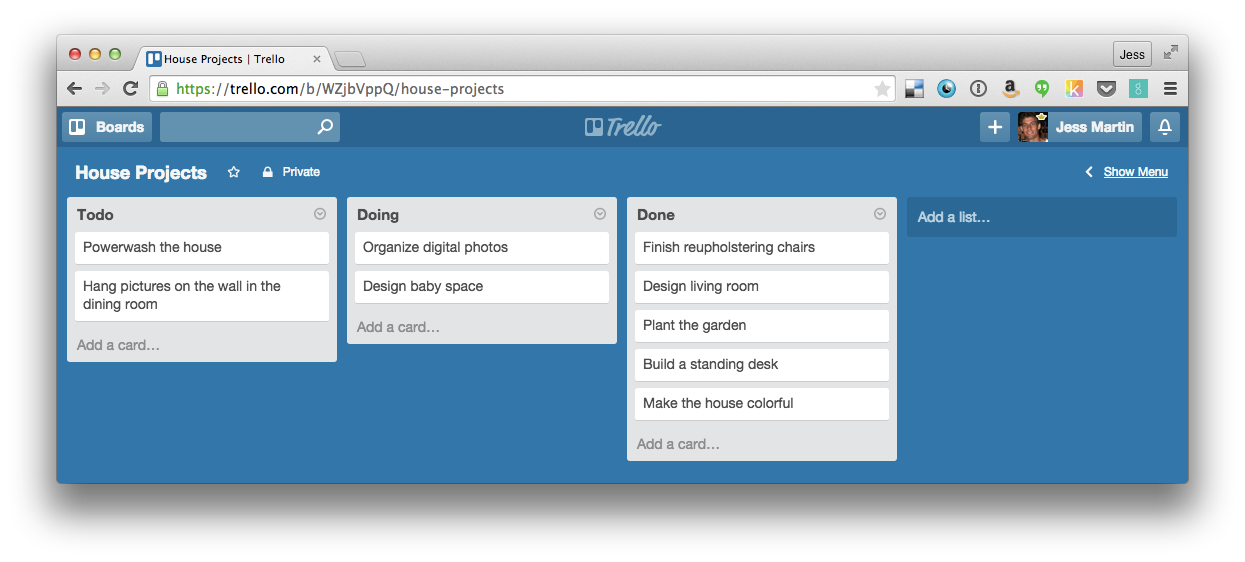 |
| blog image source |
- Boards - a board represents a project or a place to keep track of information. Whether you are launching a new website or planning a vacation, a Trello board is the place to organize your tasks and collaborate with your colleagues, family, or friends.
- Lists - lists keep cards organized in their various stages of progress. They can be used to create a workflow where cards are moved across lists from start to finish, or simply act as a place to keep track of ideas and information.
- Cards - the fundamental unit of a board is a card. Cards are used to represent tasks and ideas. A card can be something that needs to get done, like a blog post to be written or something that needs to be remembered, like company vacation policies.
- Menu - the menu is where you manage members, control settings, filter cards, and enable Power-Ups. You can also see all of the activity that has taken place on a board in the menu’s activity feed.
You immediately can start creating a diagram for your specific project. Saving and loading diagrams created by Draw.io act as they would if you were using the program installed on your computer. These files are saved as .xml and can be used by various programs that can read such languages. The Diagrams can also be exported as .jpg, .png, .gif, .pdf, and .svg in order to be used on the Internet or otherwise distributed within an email.
One of Draw.io's more appealing features is the sheer amount of basic vector graphics that are available to the user. Although these graphics don't have heavy detail in them, they are still effective in order to produce the intended result without having to spend money on an application.
Connect to Google Drive in order to save your diagram in the cloud. Now, you can access your diagram from anywhere you have access to the Internet. Images can be imported to your diagram by using Google to search for the specifics.
Moqups; create blueprints of what your product should look like, a streamlined web app that helps you create and collaborate on wireframes, mockups, diagrams, and prototypes.
- Design - envision, test and validate your ideas with quick wireframes and detailed mockups. Explore and iterate as your team builds momentum - moving seamlessly from lo-fi to hi-fi as your project evolves.
- Plan - capture concepts and give direction to your projects with our professional diagramming tools. Create site-maps, flowcharts, storyboards - and jump effortlessly between diagrams and designs to keep your work in sync.
- Prototype - create a functional prototype by adding interactivity to your designs. Simulate the user experience, uncover hidden requirements, find dead ends, and get final sign-off from all stakeholders before investing in development.
- Collaborate - keep everybody on the same page, providing feedback at every stage of the design process. Hear all voices, consider all options - and establish consensus - by editing in real-time and commenting directly on the designs.
draw.io - https://www.draw.io/
Moqups - https://moqups.com/

